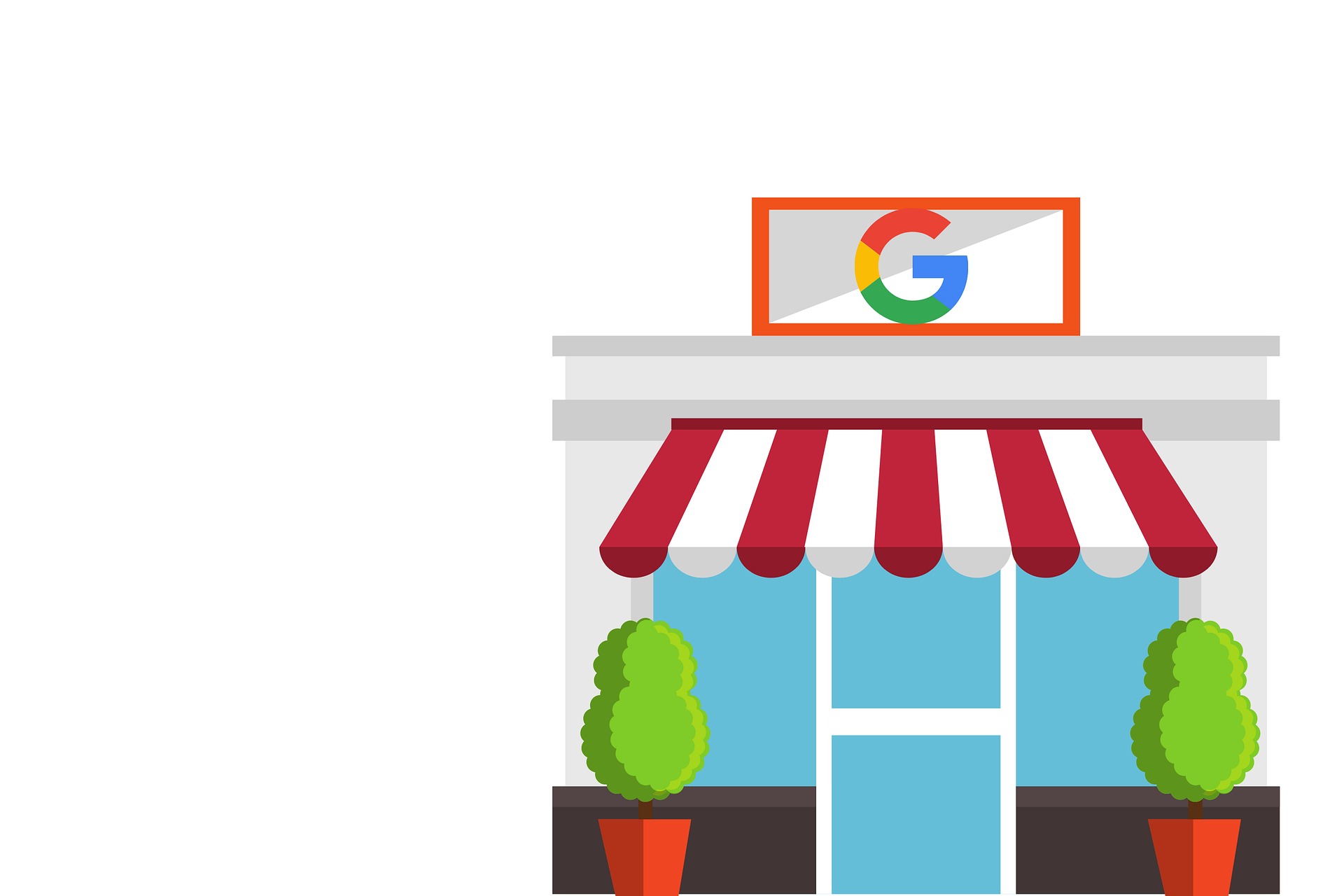Many hosts new to book direct often ask about how to start telling their social media followers about Houfy. The quickest way to bring awareness about Houfy is to make a simple announcement.
Your social media followers will pay attention when they read something like this:
The Vermont Cottage Lake Amherst Plymouth is now listed on Houfy's free book direct market network. Skip paying the traveler fees charged by Airbnb. Use that money to spend on vacation instead!
Or like this:
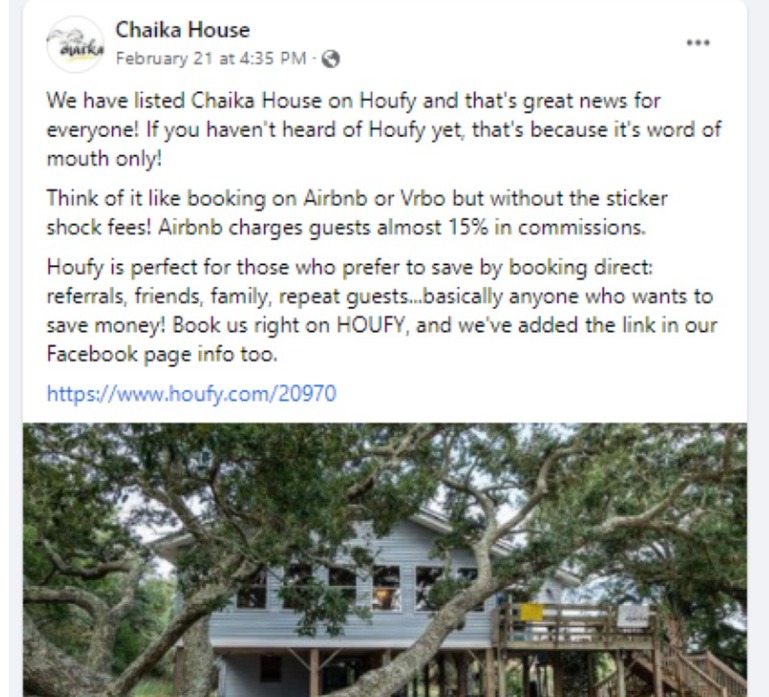
Then be sure to share your Houfy listing with your followers. Post it everywhere. It's that easy!
But if you truly want travelers to book on Houfy versus the other sites, you must REMOVE your OTA (online travel agency) links.
Members who continue to promote sites such as Airbnb, typically don't receive bookings on Houfy.
Your Houfy listing can display your Airbnb or Vrbo reviews, and, your social media followers already trust you. All of my repeat guests book on Houfy and LOVE not having to paytraveler fees!
Where Should I Start?
Think of any vacation rental links you may have out in cyber space. You may have even forgotten about a few. Replace ALL of them with your Houfy link.
Local sites:
- Your county's tourism site
- Chamber of commerce
- Local attraction sites: these sites typically have a "places to stay" category where locals can list their property. Example: local wineries, ziplining, hiking park, etc.
Even if you don't receive bookings from these places, it still helps Houfy (which helps you) with SEO inbound links from high authority sites (local attraction and tourism sites).
Your own website
Take 5 minutes to thoroughly scan your website. You're only going to do this once, so do it right.
- Check your website's Book Now button. Does it lead travelers to book on an OTA (online travel agency such as Airbnb, Vrbo)? If so, replace it with your Houfy link.
- Do you link to Airbnb and Vrbo for travelers to view your calendar or read reviews? Just import those reviews into Houfy. Then travelers won't have to run around to different websites and can just look, book, and pay on Houfy.
- After changing the links test that ALL outbound links going to your Houfy listing are working correctly.
Videos of your property
Check the links in your property videos. Do they lead to Airbnb? Videos get shared a lot and are a great place to insert your Houfy link.
Google My Business
If you have a GMB (Google My Business Listing) that points to Airbnb, direct travelers to Houfy instead (Some owners are able to get approved while others cannot). Here is how to edit your GMB listing:
Direct your book now button to Houfy. Here is how to do it:
Add your Houfy link to your Instagram Bio.
Add your Houfy link to your Twitter profile
Edit any OTA links (Vrbo and Airbnb) to Houfy.
And that's it! It's that easy. So all you need to do now is share your Houfy listing URL everywhere.
Here are the different ways to share it:
*** Join the Book Direct University facebook group for the latest resources and tips on how to book direct ***
- 3 users has shared this post