How to add taxes based on length of stay?
To add taxes based on length of stay, please follow below steps.
- Go to Edit listing > Pricing > Rates & Fees
- Add or edit the tax item. Click Show more.
- Add minimum nights or maximum nights as per your needs.
- Click save.
Example. To add tax upto 30 nights, set maximum nights to 30.
To add tax above 30 nights, set minimum nights to 31.
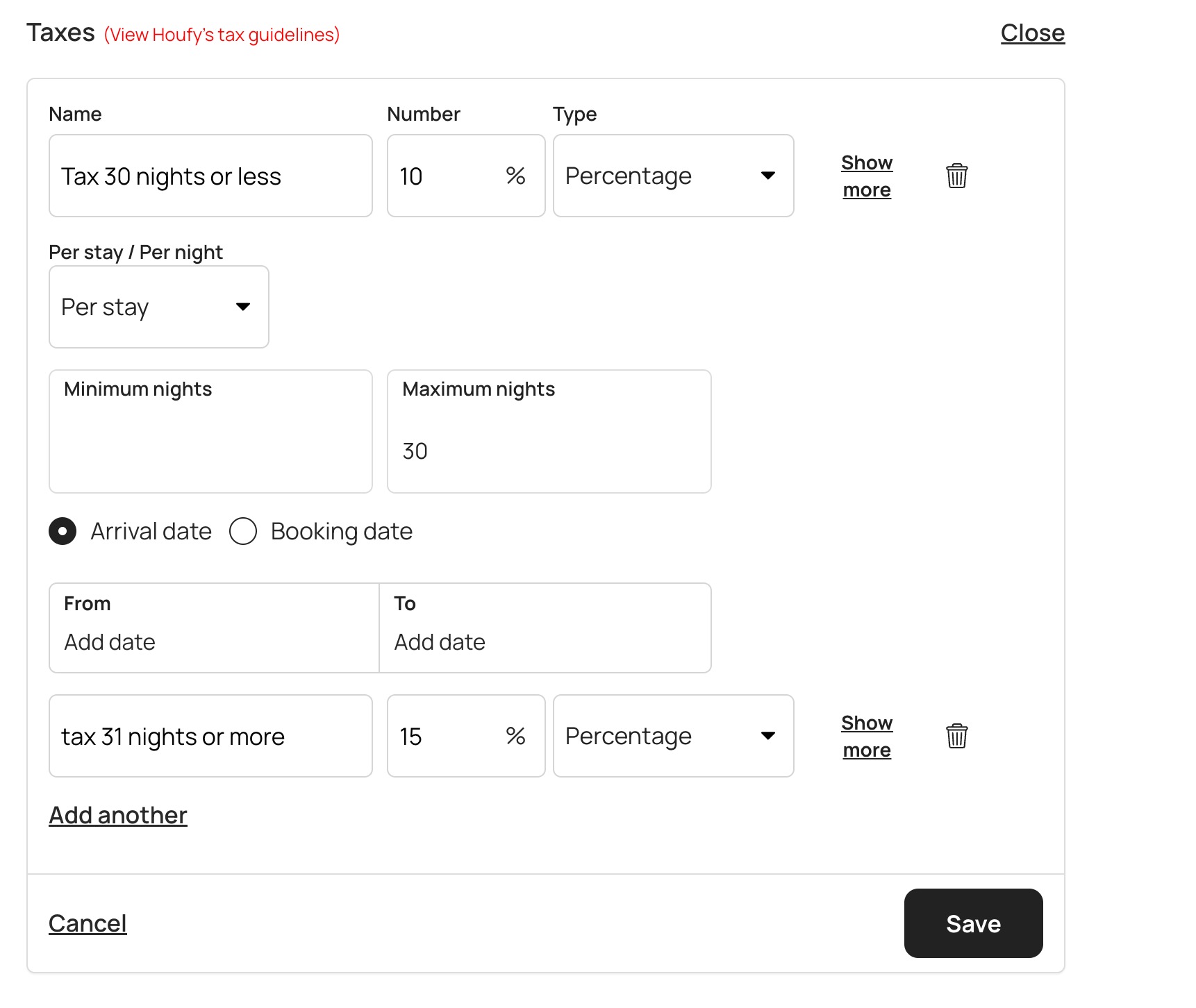
Loading Views...
Need more help?
Try these next steps
Related articles
Add Your Place to Houfy
Report this post
