Taxes
How do I know the required tax in my area?
Most cities, counties and states require hosts to collect lodging taxes.
To find out what your tax rate is please review Avalara's website
How to add taxes based on length of stay?
To add taxes based on length of stay, please follow below steps.
- Go to Edit listing > Pricing > Rates & Fees
- Add or edit the tax item. Click Show more.
- Add minimum nights or maximum nights as per your needs.
- Click save.
Example. To add tax upto 30 nights, set maximum nights to 30.
To add tax above 30 nights, set minimum nights to 31.
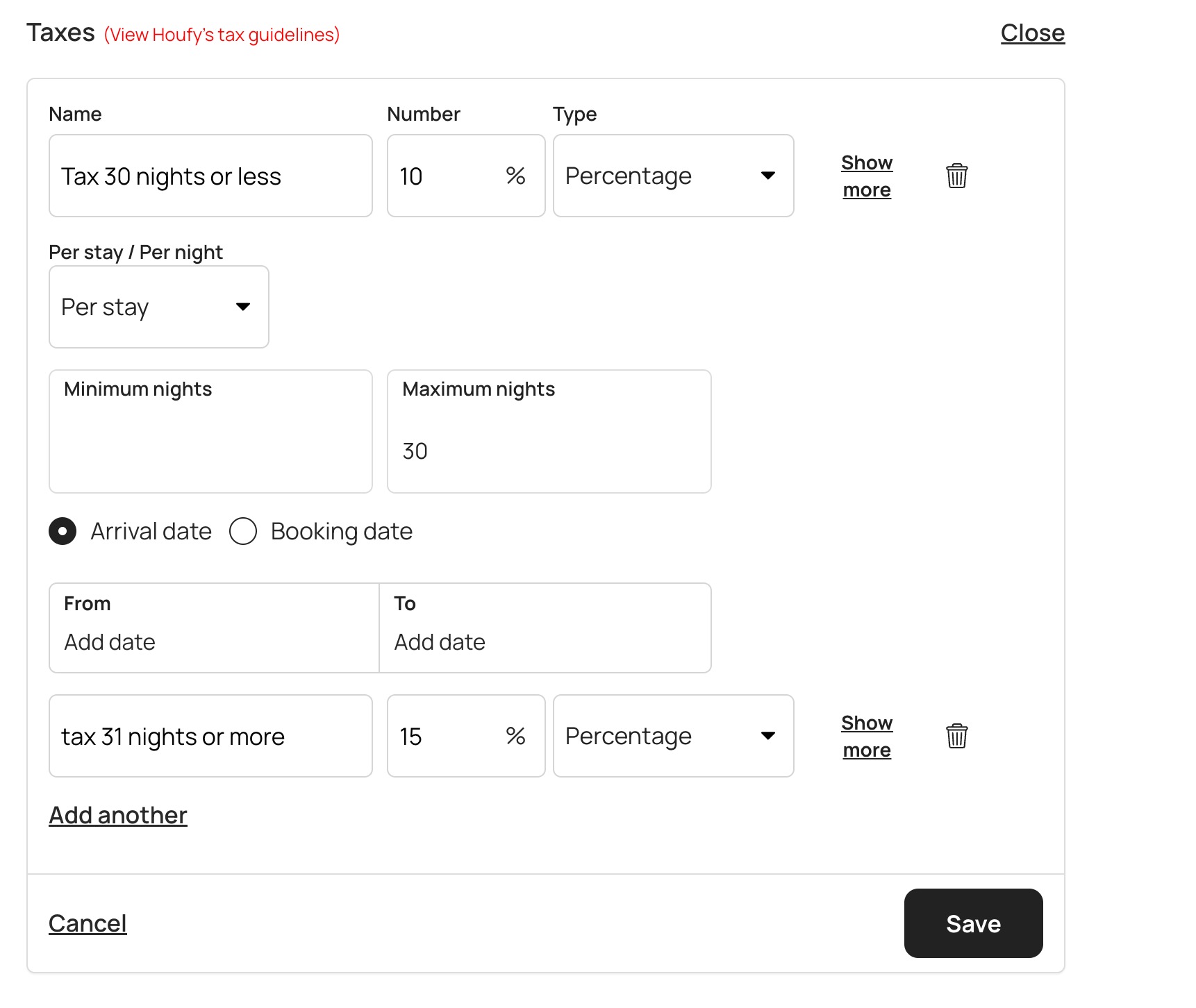
Where do I add a lodging or guest occupancy tax?
- Please select menu > Manage Listings.
- Select the listing you want to edit, and then click Edit.
- Click Pricing from the left menu and click on Rates & Fees.
- Click on Taxes and enter the required information, such as tax name, percentage or amount, and type. After entering the information, click on Save.
Where do I add my city permit or tax identification number/code?
Many cities require property owners to showcase a unique identification number - commonly referred to as tourist ID codes, registration numbers and transient accommodation tax numbers. It's an important piece of information that ensures the safety and security of locals no matter where they are in the world!
You can add this info within the tax section of your listing, and travelers will be able to verify if you have a legal accommodation.
- Log in
- Menu (top right)
- Manage Listings
- Edit > Pricing > Rates & Fees
- Click on Taxes, enter the details in the field "City Permit Number/City Registration ID"
I received notice my transient lodging tax will increase in a few months
You can update your Houfy listing to reflect these changes.
Note: only new reservations will reflect the change. For existing reservations, you either need to collect directly from the guest, or pay the difference out of your pocket.
- Click top right arrow to display Drop-down menu>Manage Listings>Edit>Prices>Rates & Fees
- Check the Future tax rate change box. Enter future rate percent and select starting date.
Per night taxes on Houfy
You can easily create taxes per night by following these instructions:
- Go to Listings and click the listing you want to change
- Pricing > Rates & fees, scroll down to taxes section
- Click on taxes to edit them and click show more
- You can select 'per stay' or 'per night' in the dropdown.