How to remove your OwnerRez connection
To remove your OwnerRez connection on Houfy, please follow the steps below:
1. Disconnect or remove OwnerRez integration.
- Right menu > Manage listings > API connections
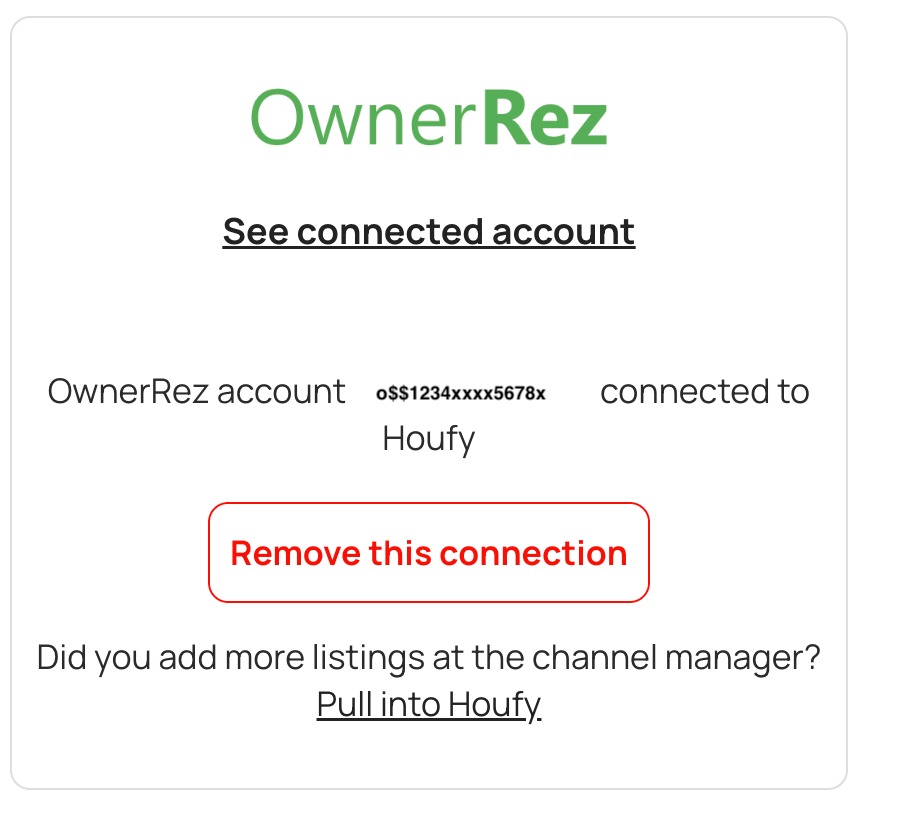
2. Clear pricing:
- Edit listing > calendar > Clear pricing
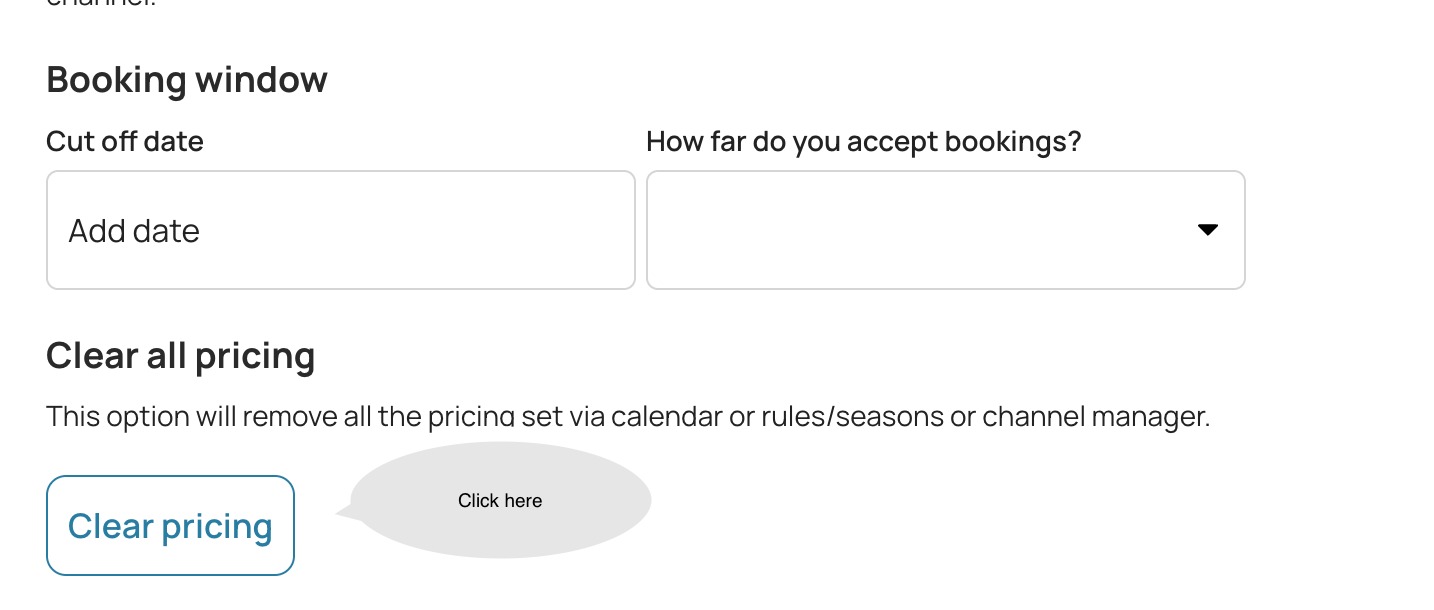
3. Remove listing(optional)
- Edit listing > overview
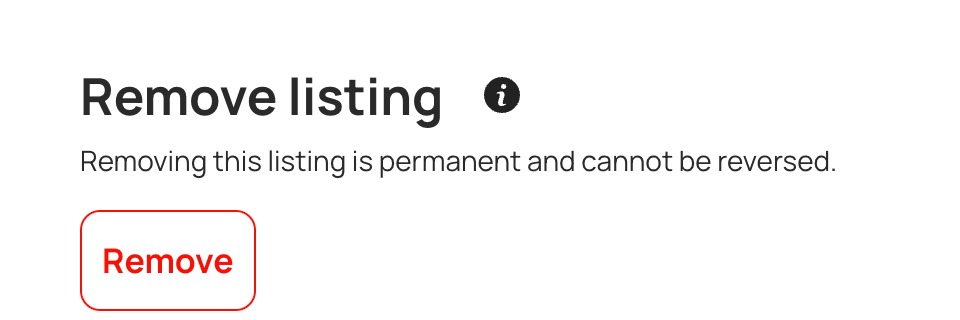
- Click Remove
Loading Views...
Need more help?
Try these next steps
Related articles
Add Your Place to Houfy
Report this post
